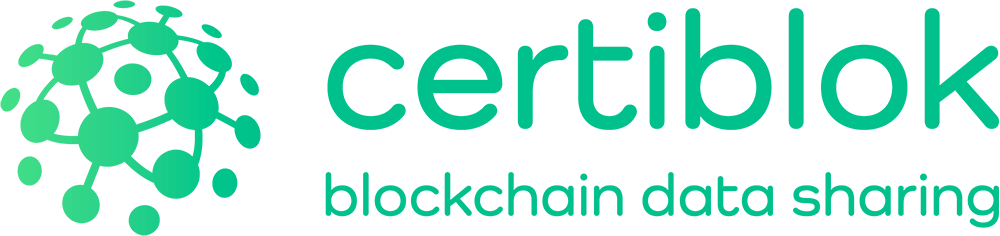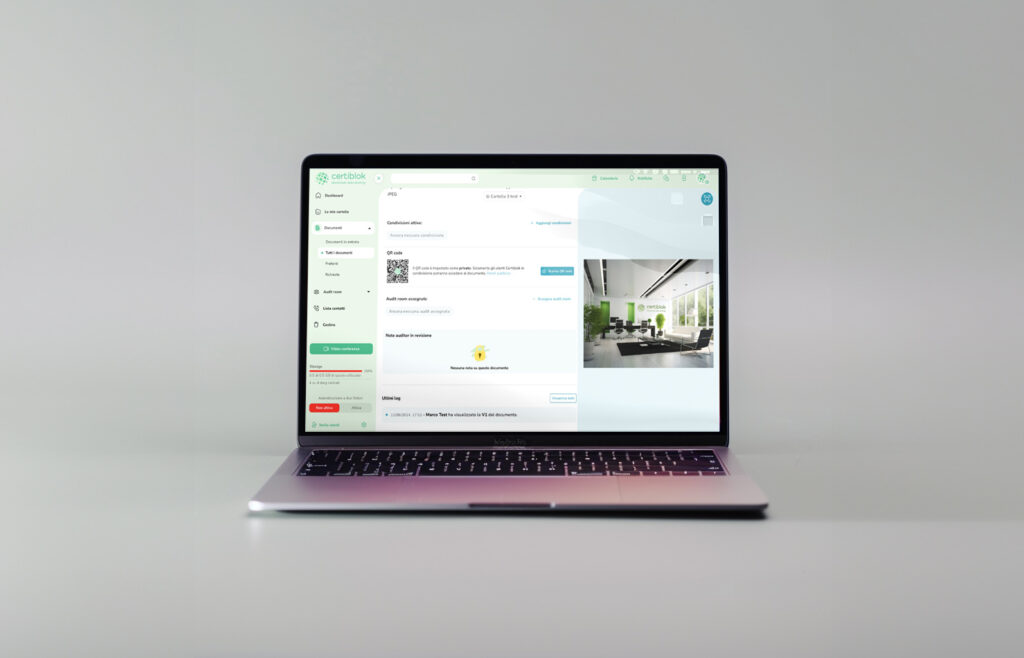Document management has become an essential part of daily business operations. Certiblok, an innovative platform leveraging blockchain technology, offers an advanced and secure solution for document management. In this article, we will explore the “Documents” section of Certiblok in detail, explaining how each feature contributes to improving efficiency and security in corporate file management.
Incoming Documents
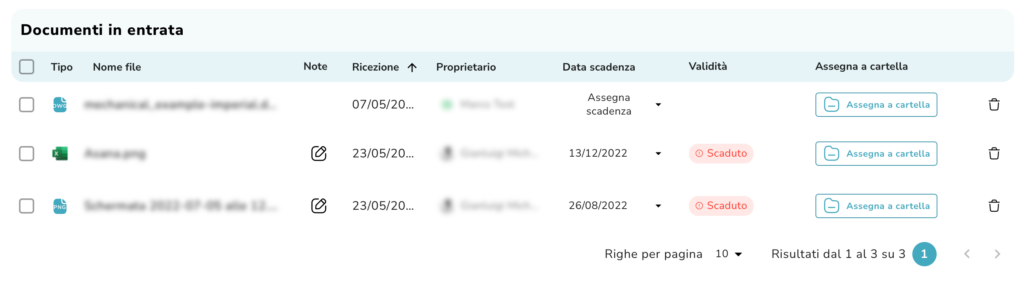
The “Incoming Documents” subsection is designed to provide a clear and organized view of all documents shared with the user. In this section, users can immediately see a range of crucial details for each document, including:
- File Type Icon: A quick visual indication of the document format.
- File Name: The specific title of the document.
- Date of Receipt: When the document was received.
- Owner: Who shared the document.
- Expiration Date: If the document has a temporal validity.
- Validity: Whether the document is still valid or has expired.
- Assignment Folder: The ability to organize documents into specific folders.
In addition to these details, users have the option to delete unnecessary documents, keeping their workspace clean and organized.
All Documents
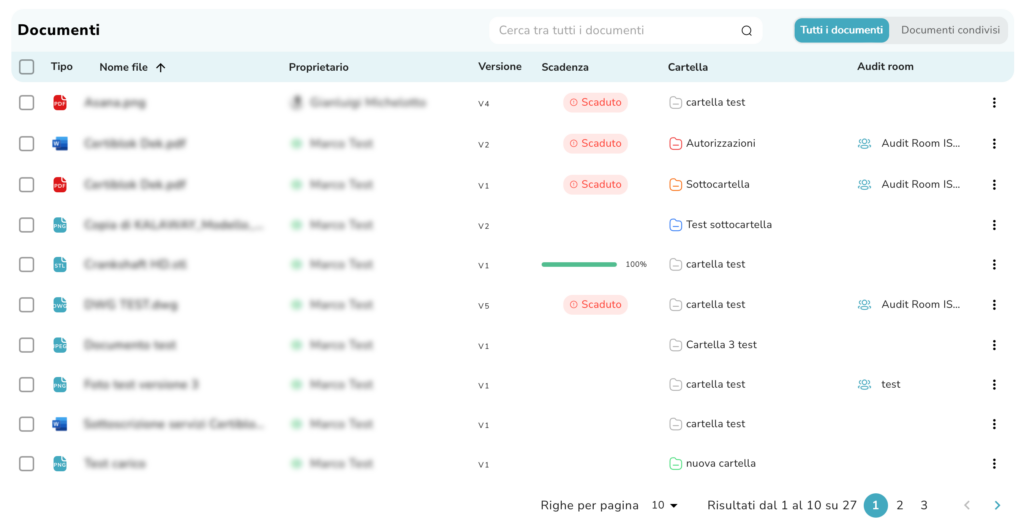
The “All Documents” section offers a comprehensive overview of all files uploaded by the user on Certiblok. Besides providing the same information available in the “Incoming Documents” section, this section adds the capability to assign documents to “Audit Rooms,” virtual spaces dedicated to document audits and reviews. This functionality is particularly useful for companies that need to coordinate audit activities efficiently and securely.
Favorites

For even more personalized management, the “Favorites” section allows users to quickly access their most important documents. Here, each document is accompanied by details such as:
- File Type
- File Name
- Owner
- Version
- Expiration Date
- Assignment Folder
- Associated Audit Room
Additionally, a handy dropdown menu allows users to perform various actions directly from this section. These actions include assigning a deadline, sharing the file, assigning it to an Audit Room, and moving the document between different folders. This flexibility makes managing favorite documents not only simpler but also more efficient.
Requests
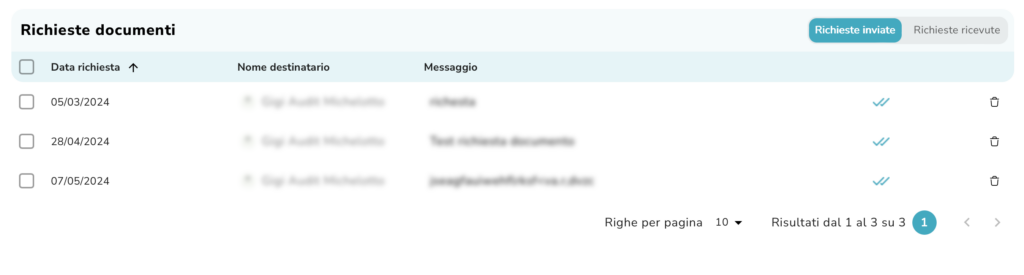
The “Requests” section is dedicated to managing document requests, both incoming and outgoing. Users can see the list of documents for which they have received or made a request. This functionality is essential for tracking the status of requests and ensuring that all document needs are met promptly.
The Document Card
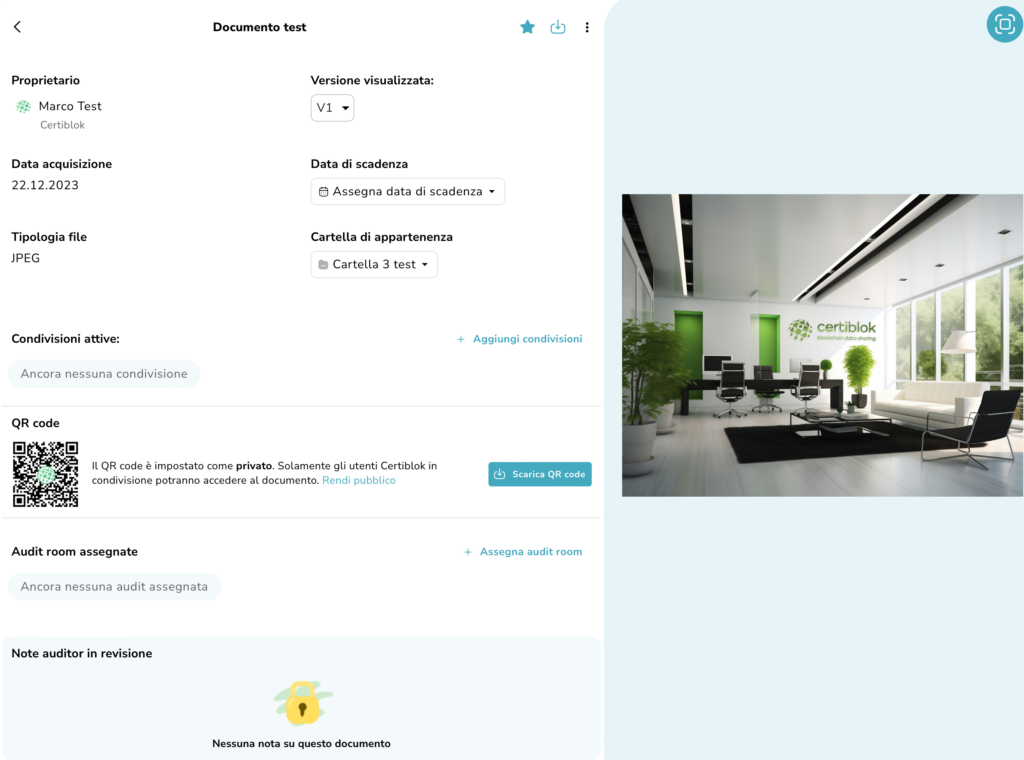
One of Certiblok’s most powerful features is the detailed card for each document. Once a document is selected, users can access a wide range of information and options, including:
- Document Name
- Owner
- All document versions
- Date of Acquisition
- Expiration Date (with the possibility of assigning one)
- File Type
- Assignment Folder
- Recent file access
- File Preview
- Document sharing with multiple people
From the document card, users can download the file, add it to their favorites, move it to the trash, or view/download a QR code associated with the document. This QR code is an innovative feature that allows for quick and secure document consultation, facilitating immediate sharing and access.
Another crucial feature of the document card is the ability to view Auditor’s notes if the document is under review. This allows for transparent and immediate communication between users and auditors, improving the document review process.
Advantages of the Certiblok Platform
The Certiblok platform offers numerous advantages that revolutionize document management. Some of the key benefits include:
- Security: With blockchain technology, documents are protected from unauthorized access and potential tampering.
- Decentralization: Files are fragmented and distributed across a network of 26,000 nodes, making them inaccessible from the outside.
- Deadline Management: With advanced features for managing expiration dates, users are always informed about upcoming document expirations.
- Document Versions: All versions of documents are always available and viewable, ensuring maximum transparency and traceability.
- Active Sharing: Document sharing is simple and secure, with automatic notifications for updates.
- Audit Room: Creation of virtual spaces for document audits, enhancing management and collaboration during inspections.
- Edit Room: A collaborative environment for making secure document modifications.
- QR Code: Automatic generation of QR codes for quick document consultation and sharing.
Certiblok’s “Documents” section represents a complete and innovative solution for document management. With advanced features and unparalleled security, Certiblok is the ideal platform for companies looking to improve efficiency and security in their document management.
Fill out the form below to request the FREE Plan
or the full BUSINESS Plan for 30 days.
Funzioni